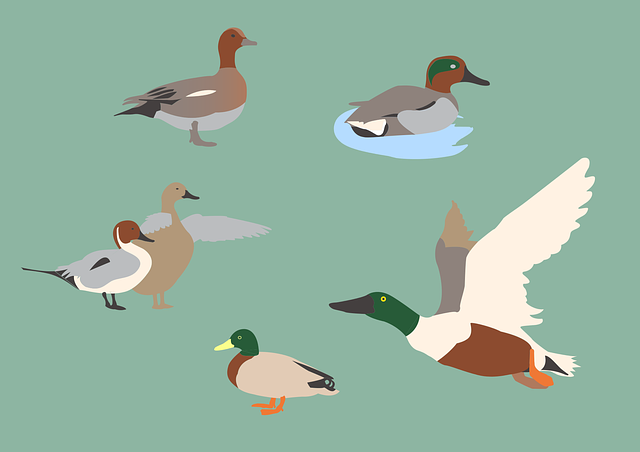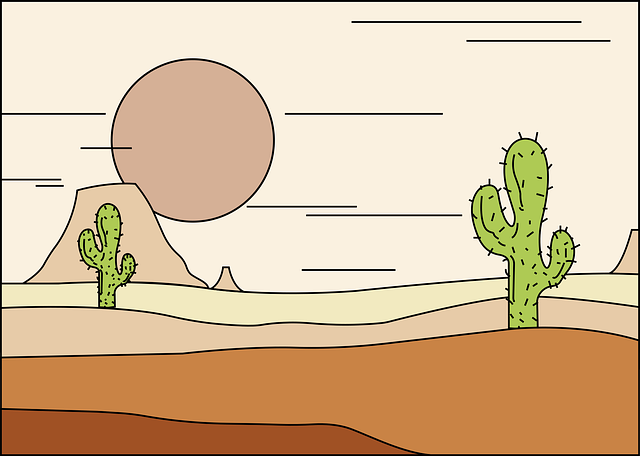编译流程说明
1
2
3
4
5
6
7
8
9
10
11
12
13
14
15
16
17
18
19
20
21
22
23
24
25
26
27
28
29
30
31
32
33
34
35
36
37
38
39
40
41
42
43
44
|
yogurt@s:v4.2.x$ source build/envsetup_soc.sh
-------------------------------------------------------------------------------------------------------
Usage:
(1) menuconfig - Use menu to configure your board.
ex: $ menuconfig
(2) defconfig $CHIP_ARCH - List EVB boards($BOARD) by CHIP_ARCH.
** cv181x ** -> ['cv181x', 'cv1823a', 'cv1821a', 'cv1820a', 'cv1811h', 'cv1811ha', 'cv1812ha', 'cv1811c', 'cv1810c', 'cv1810ca', 'cv1812h', 'cv1812cp', 'cv1813h', 'cv1813ha']
** cv180x ** -> ['cv180x', 'cv1800b', 'cv1800c', 'cv1801b', 'cv1801c', 'cv180zb']
ex: $ defconfig cv183x
(3) defconfig $BOARD - Choose EVB board settings.
ex: $ defconfig cv1835_wevb_0002a
ex: $ defconfig cv1826_wevb_0005a_spinand
ex: $ defconfig cv181x_fpga_c906
-------------------------------------------------------------------------------------------------------
yogurt@s:v4.2.x$ defconfig cv1811c_wevb_0006a_emmc
Run defconfig function
Loaded configuration '/home/yogurt/Documents/sophgo/v4.2.x/build/boards/cv181x/cv1811c_wevb_0006a_emmc/cv1811c_wevb_0006a_emmc_defconfig'
Configuration saved to '.config'
Loaded configuration '.config'
Minimal configuration saved to '/home/yogurt/Documents/sophgo/v4.2.x/build/.defconfig'
~/Documents/sophgo/v4.2.x/build ~/Documents/sophgo/v4.2.x
~/Documents/sophgo/v4.2.x
====== Environment Variables =======
PROJECT: cv1811c_wevb_0006a_emmc, DDR_CFG=ddr3_1866_x16
CHIP_ARCH: CV181X, DEBUG=0
SDK VERSION: musl_riscv64, RPC=0
ATF options: ATF_KEY_SEL=default, BL32=1
Linux source folder:linux_5.10, Uboot source folder: u-boot-2021.10
CROSS_COMPILE_PREFIX: riscv64-unknown-linux-musl-
ENABLE_BOOTLOGO: 0
Flash layout xml: /home/yogurt/Documents/sophgo/v4.2.x/build/boards/cv181x/cv1811c_wevb_0006a_emmc/partition/partition_emmc.xml
Support EMMC large part size: n
Sensor tuning bin: gcore_gc4653
Output path: /home/yogurt/Documents/sophgo/v4.2.x/install/soc_cv1811c_wevb_0006a_emmc
yogurt@s:v4.2.x$ build_all
|
- 🐾设置环境变量:主要是提供相关
shell 函数,比如 defconfig, menuconfig, build_kernel, build_uboot, build_all 等,给用户手动调用。
- 🐾选定板卡配置:不同板卡会有不同的配置,包含:
- 🌱 设备树
- 🌱 linux kernel 配置
- 🌱 uboot 配置
- 🌱 flash 分区表
- 🌱 内存布局
- 🌱 其他配置
- 🐾开始编译:可以运行
build_all 编译完整 SDK,也可以运行 build_uboot/build_kernel 等编译单个模块。
📌 对正常启动系统来说,需要编译得到的文件有:
fip.bin/fip_spl.bin:Bootloader,包含 fsbl, opensbi(riscv only), u-boot;boot.{flash_type}:Linux 内核;rootfs.{flash_type}:大核用的文件系统;yoc.bin:小核 Alios 的固件。
| 文件夹 |
编译命令 |
生成文件 |
fsbl |
build_uboot |
bl2.bin -> fip.bin |
opensbi |
build_uboot |
fw_dynamic.bin + ddr_param.bin -> fip.bin |
u-boot-2021.10 |
build_uboot |
u-boot-raw_spl.bin / u-boot-raw.bin -> fip.bin |
cvi_alios |
build_uboot 或 build_alios 单独编译 |
yoc.bin -> fip.bin |
linux_5.10 |
build_kernel(arm)/build_opensbi_kernel(riscv) |
boot.xxx 内核 |
ramdisk |
pack_rootfs |
rootfs.xxx 文件系统 |
ramdisk |
build_ramboot |
ramboot 用做 recovery |
下面以 cv1811c_wevb_0006a_emmc 板卡为例,分析上诉各个文件的编译流程。
v4.2.x 编译流程