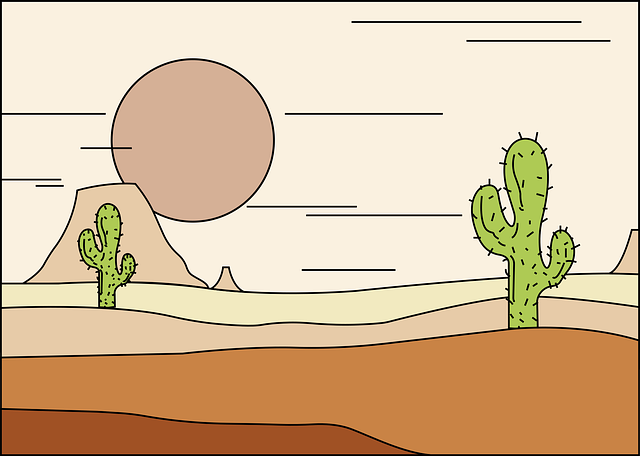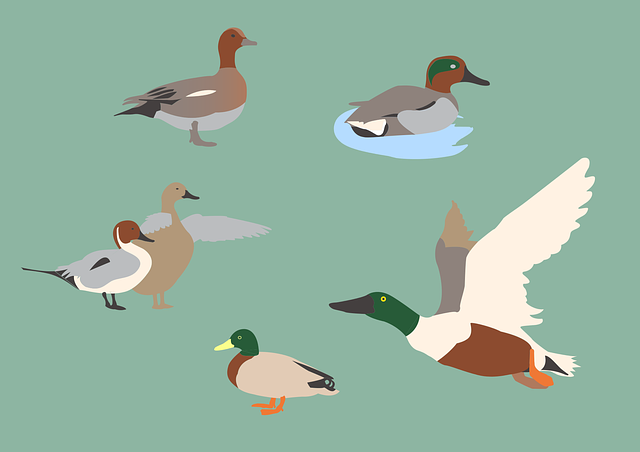fmt 格式化字符串,好像已经纳入C++20标准库,使用很方便!而且说是比printf还快~
1 2 3 4 5 6 7 8 9 10 git clone --depth=1 https://github.com/fmtlib/fmt.git cd fmt /mkdir buildcd buildcmake .. make -j sudo make install
github 仓库,README中文档也较详细、使用简单
官方文档、有代码示例
fmtlog 基于fmt的日志库,可以很方便的以fmt的方式格式化日志输出。
1 2 3 4 5 6 7 8 git clone https://github.com/MengRao/fmtlog.git cd fmtloggit submodule init git submodule update ./build.sh
官方仓库,也只有这里的README作为官方文档
spdlog 同样支持fmt格式输出的日志库,相对更成熟一点。
https://zhuanlan.zhihu.com/p/427038912
https://www.modb.pro/db/251872
hiredis C语言版本的Redis Client!
1 2 3 4 5 6 7 git clone --depth=1 https://github.com/redis/hiredis.git cd hiredismake sudo make install
官方仓库,也只有这里的README作为官方文档
hiredis.h 头文件,可以看 redis 的API
别人翻译的官方文档,供参考
Hiredis提供了同步、异步以及回复解析三种API。
同步API 要使用同步 API,只需要引入几个函数调用:
1 2 3 4 5 6 7 8 9 10 11 12 13 14 15 redisContext *ctx; redisReply *reply; redisContext *redisConnect (const char *ip, int port) ; redisContext *redisConnectWithTimeout (const char *ip, int port, const struct timeval tv) ; void *redisCommand (redisContext *c, const char *format, ...) ;void *redisCommandArgv (redisContext *c, int argc, const char **argv, const size_t *argvlen) ;void freeReplyObject (void *reply) ;void redisFree (redisContext *c) ;
redisConnect Hiredis通过redisConnect创建一个redisContext来实现与Redis进行连接,context中包含了连接的信息。redisContext中包含有一个整形的err变量和一个字符类型的errstr变量,当创建连接失败,err为非零值,errstr为错误的表述。当使用redisConnect创建连接后,应该检查err参数以判断连接是否成功 。
1 2 3 4 5 6 7 8 9 10 11 12 13 redisContext *c = redisConnect("127.0.0.1" , 6379 ); if (c == NULL || c->err) { if (c) { printf ("Error: %s\n" , c->errstr); } else { printf ("Can't allocate redis context\n" ); } } struct timeval timeout =2 , 0 }; redisContext *c = redisConnectWithTimeout("127.0.0.1" , 6379 , timeout);
redisCommand 给数据库发送指令,指令与通过redis-cli使用时一致~
1 2 3 4 5 6 7 reply = redisCommand(context, "SET foo bar" ); reply = redisCommand(context, "SET foo %s" , value) reply = redisCommand(context, "SET foo:%s %s" , key, value); reply = redisCommand(context, "GET key" ); freeReplyObject(reply);
redisCommandArgv 批量执行命令!
1 2 3 4 5 void *redisCommandArgv (redisContext *c, int argc, const char **argv, const size_t *argvlen) ;
redis-plus-plus 基于hiredis实现的c++版本的redis客户端~
1 2 3 4 5 6 7 8 9 10 git clone --depth=1 https://github.com/sewenew/redis-plus-plus.git cd redis-plus-plusmkdir buildcd buildcmake -DREDIS_PLUS_PLUS_CXX_STANDARD=17 .. make sudo make install
github 仓库,其README中有较详细的文档
cpp-httplib 可创建HTTP Server,也可创建HTTP Client用于发送get/post等请求。
相关方法好像都在httplib.h这个头文件中。
1 2 3 4 5 6 7 8 9 10 11 12 13 14 15 16 17 git clone --depth=1 https://github.com/yhirose/cpp-httplib.git cd cpp-httplibmkdir -p buildcd buildcmake -DCMAKE_BUILD_TYPE=Release .. sudo cmake --build . --target install s@ys:build$ sudo cmake --build . --target install Install the project... -- Install configuration: "Release" -- Installing: /usr/local/include/httplib.h -- Installing: /usr/local/lib/cmake/httplib/httplibConfig.cmake -- Installing: /usr/local/lib/cmake/httplib/httplibConfigVersion.cmake -- Installing: /usr/local/lib/cmake/httplib/FindBrotli.cmake -- Installing: /usr/local/lib/cmake/httplib/httplibTargets.cmake
httplib.h 直接看该文件找API
一点解读
常用类和一些结构:
1 2 3 4 5 6 7 8 9 10 11 12 13 14 15 16 17 18 19 20 21 class Server ; class ThreadPool ; class Client ; struct Request ; class Result ; struct Response ; class Result { std::unique_ptr<Response> res_; Error err_; Headers request_headers_; } struct Response { std::string version; int status = -1 ; std::string reason; Headers headers; std::string body; std::string location; }
客户端 1 2 3 4 5 6 7 8 #include <httplib.h> explicit Client (const std::string &scheme_host_port) httplib::Client cli ("http://192.168.1.147:18181" ) ;explicit Client (const std::string &host, int port) httplib::Client cli ("http://192.168.1.147" , 18181 ) ;
Get请求 1 2 3 4 5 6 7 8 9 httplib::Headers headers = {{ "Authorization" , "Basic b25vczpyb2Nrcw==" }}; Result Get (const std ::string &path) ; Result Get (const std ::string &path, const Headers &headers) ; Result res = cli.Get("/onos/v1/flows/of:0000000000001111" , headers); cli.set_default_headers(headers); Result res = cli.Get("/onos/v1/flows/of:0000000000001111" );
返回值 1 2 3 4 5 6 7 8 9 10 11 12 Result res = cli.Get("/onos/v1/flows/of:0000000000001111" ); if (res) { cout << res->status << endl ; cout << res->get_header_value("Content-Type" ) << endl ; cout << res->body << endl ; } else { cout << res.error() << endl ; auto err = res.error(); std ::cout << "HTTP error: " << httplib::to_string(err) << std ::endl ; }
Post请求 1 2 3 4 5 Result Post (const std ::string &path) ; Result Post (const std ::string &path, const std ::string &body, const std ::string &content_type) ;Result Post (const std ::string &path, const Headers &headers, const std ::string &body, const std ::string &content_type) ;
json 解析json字符串,返回json对象。
1 2 3 4 5 6 7 8 git clone --depth=1 https://github.com/nlohmann/json.git cd json/mkdir buildcd buildcmake .. make -j sudo make install
文档 API